Troubleshooting the G-Shock GPR-B1000 Rangeman
May 09, 2019

(tl;dr – Jump to the solution)
We’ve been using the GPS-enabled Casio G-Shock GPR-B1000 rangeman off and on over the past 6 months, namely because we find full-sized GPSes to be needlessly chunky and somewhat overkill for our general needs, but on rare (and sometimes not-so-rare) occasions, we do end up getting lost off trail and needing some way to backtrack from whence we came.
Speaking of overkill, the Rangeman also has the added benefit of looking ridiculously gigantic and excessively tough to the point that we find it amusingly endearing on the wrist due to its parodic size and build. It also conveniently replaces our normal Apple Watch which is fairly useless in the wilderness (due to lack of a data connection) as well as just another device needing to be charged.1

Functionally, the device itself has an entire host of features ranging from the useful (compass, solar charging) to the not-so-useful (temperature - but you can’t be wearing the watch if you want an accurate reading so…) to the confusing (barometer/altimeter that requires you to regularly calibrate along your hike at known altitudes. If one already knows the altitude, then…)
The star of the show however, and the primary reason one would spend nearly $1000 on a non-smart watch2), are the built-in GPS and navigation functions. For the most part, on the watch they work reasonably well (this nearly hour-long youtube video gives a solid overview of the functions in practice) and satisfy our (admittedly basic) needs, although there are a few places where the limitations of the physical four-button watch interface remind those of us in the smartphone/smartwatch touch-screen generation of just how painful things used to be back in the day.

Where the GPR-B1000 really falls down, though, is the absolutely horrible smartphone companion G-Shock Connected App . The litany of terribleness is long and extensive but to highlight a few of the more egregious examples:
- A disturbingly high-percentage of the time the app crashes when one is trying to import or read external GPX files to create a navigation route.
- Making #1 above even worse, unbelievably there is no way to edit, delete or manage imported GPX files - they just stay there littering the route records into an eternally expanding list. Given that so many imports or gpx files fail, as the records get filled with similarly named entires, it makes it incredibly difficult to try to find the one or two gpx files that do work so you can create a new route to transfer to the watch.
- No way into export the GPS tracks/records of your adventures. That’s right - you can look at them on the watch app and…. that’s it?
- No way to export the photo logs/other data recordings of your adventures - again, all you can do is look at it on the limited, functionally-devoid Casio G-Shock Connected app
- The elevation mapping mapping module completely stops working for extended periods of time due to expired licensing on Casio’s part (how humiliating).3

Of those above, the most infuriating for us personally are the first two - the built-in maps of the G-Shock Connected app are incredibly difficult to use (and often missing key landmarks and trails) when trying to plot a route from scratch for any but the most basic outings, which makes using external GPX files virtually a must. Unfortunately, when a significant amount of the GPX files out there crash the app and refuse to load, it makes this watch nearly a $1000 paperweight.
One example of a GPX file that will crash the watch app is this hiking course for 平票山 (tairapyo yama) in the Minakami area of Gunma prefecture.4 No matter what we did or how we imported it, the GPX file would crash the app every time upon import or when trying to create a new route based on that GPX record (with the added unfortunate side effect of creating a new useless entry littering our route list in the app). 5
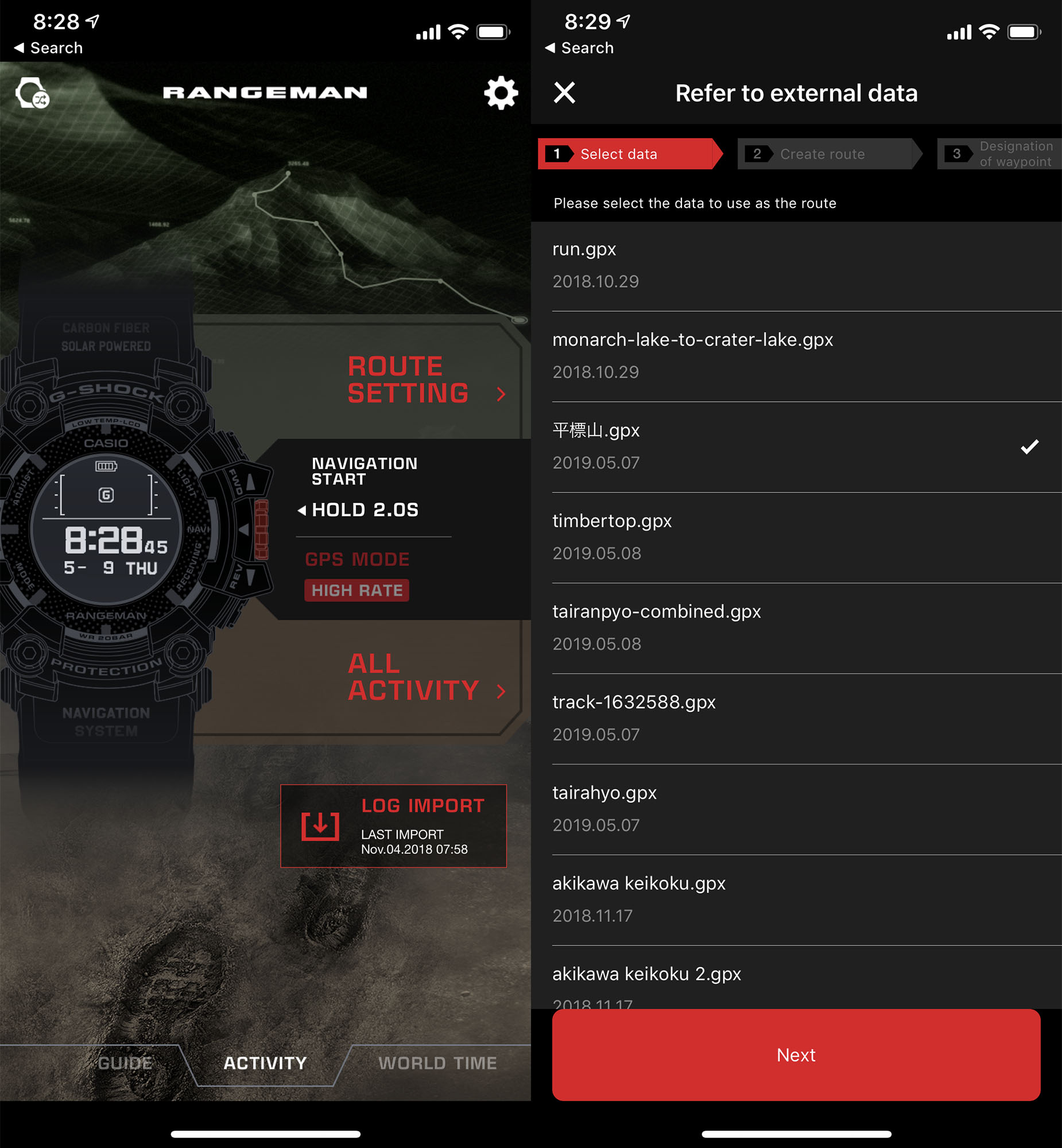
Of course, in keeping with the overally infuriatingly shoddy quality of the app (and generally low quality of outsourced smartphone companion apps from device manufacturers who want an app to “tick a box” but don’t really have consumer software in their DNA6) there’s no actual error message that tells you why it crashed, and naturally the online FAQs are of no help either. Moreover, opening the GPX files in any online GPX editor shows that they clearly work.
We were pulling our hair out and out of sheer frustration, sideloaded one of the GPX files (the 平票山 file from above) that wasn’t working into our ancient Garmen eTrex 10 (which is surprisingly, still sold!) when we stumbled across the answer. Being an old, old school model, the functionality and interface of the eTrex 10 is quite basic and when we loaded up our sideloaded GPX file we were greeted not with a single course but with a list of 5 different tracks.
Cue flash of insight…!
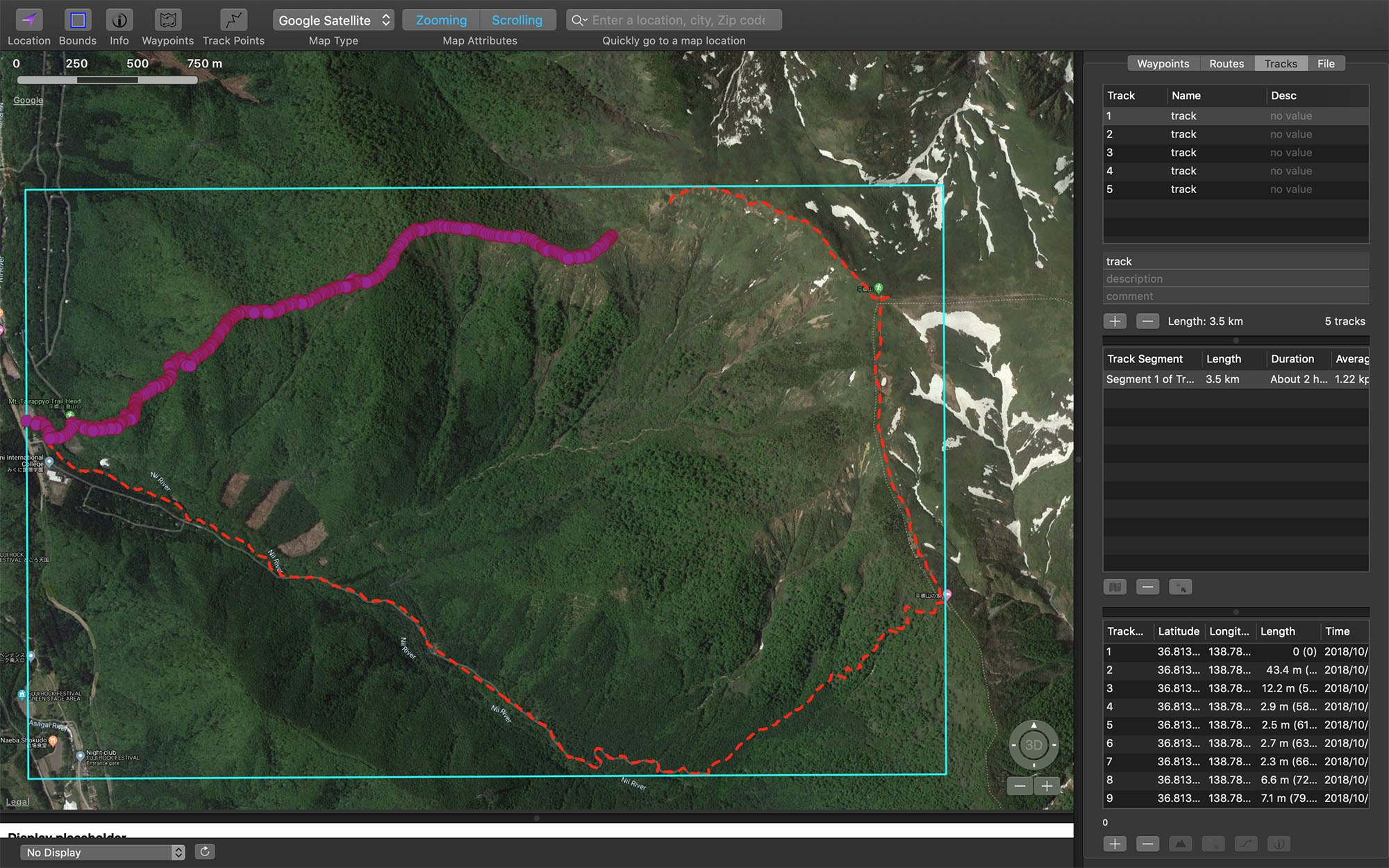
Could it be that the GPX files that are choking the GPR-B1000 are comprised of several different tracks and the short-sighted box-ticking designers of the G-Shock connected watch didn’t ever consider the case of a GPX file containing more than a single track?
We quickly loaded up the offending GPX file into our desktop GPX editor and sure enough, noted it was comprised of five different tracks. We combined the multiple tracks into a single, track, re-exported the GPX file and airdropped it to our phone then imported into the G-Shock connected app.
Sure enough, sweet success.
Solution
If you’re having problems with third-party GPX files crashing your Casio G-Shock Connected App/G-Shock GPR-B1000 Rangeman, check that the GPX files don’t contain more than a single track. If it does, use a third-party GPX editor to combine the different tracks into a single route and then export that GPX file to the watch. One cam probably use almost any GPX-editor, but we chose to use the conveniently-named “GPX Editor” from the Mac App Store.
Hopefully this saves some of you out there some frustration and makes your expensive purchase slightly more usable.
-
Much like the old-school quartz watches of yesteryear, the GPR-B1000 will go weeks without charging7, although this drops to something like 20 - 33 hours with continous GPS usage. ↩
-
Casio refers to the GPR-B1000 as a “connected watch” which is, we suppose, a reasonably fair classification. ↩
-
It’s working right now as of this writing, but was previously broken for 4+ months until a recent app re-release ↩
-
To download, click 【マップ機能▼】 above the map, then select 「GPXファイルをダウンロード」. Registration is required but it’s free and a temp email will work without issue. ↩
-
It’s also not a Japanese language thing - being a Japanese product (and also purchased here in Tokyo) the GPR-B1000 hardware + software can handle Japanese characters. (The watch interface itself is only in English even here in Japan) ↩
-
We’re looking squarely at you, major camera manfucturers. ↩
-
Althought to be fair, the old-school quartz watches measured their battery life in years so… ↩